The rise of freelancing, including those with a Dubai freelance visa, has made efficient business banking an essential aspect of managing a successful freelance career. With the flexibility and independence that freelancing offers, freelancers need tools that streamline their financial processes. Efficient business banking involves smart financial management, precise tracking, and seamless payment processing. In this article, we will explore three crucial tools that every freelancer should have to manage their business banking effectively. These tools not only save time but also prevent financial errors that can be costly. By integrating these tools into your workflow, you can ensure a more organized and financially savvy freelance business.
The essential banking tools for freelancers
Online business bank accounts are the cornerstone of efficient financial management for any freelancer. They allow you to separate your personal and business finances, making it easier to track your business expenses and income. This separation is crucial for maintaining clear records and complying with tax regulations. Additionally, having a dedicated business account provides a professional image to your clients.
When choosing an online business bank account, look for features that support your freelance business. For example, many banks offer accounts with no monthly fees, which can be beneficial for freelancers with fluctuating income. Also, consider integration capabilities with accounting software and user-friendly mobile apps that allow you to manage your finances on the go.
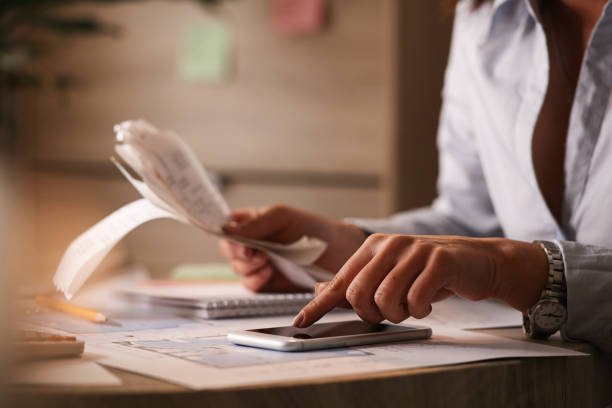
Key features to look for
- No monthly fees
- Integration with accounting software
- Easy-to-navigate mobile app
Accounting software
Accounting software is another vital tool for freelancers. It simplifies the often complex task of bookkeeping and ensures that your financial records are accurate and up-to-date. Good accounting software can automate invoicing, track payments, and help with tax preparation, which is particularly useful during tax season.
There are several popular options available that cater specifically to freelancers. QuickBooks, FreshBooks, and Xero are among the top choices. Each of these platforms offers unique features designed to meet the needs of small business owners and freelancers. When selecting accounting software, compare the features and choose the one that best suits your specific requirements.
Popular Accounting Software Options
| Software | Key Features |
|---|---|
| QuickBooks | Comprehensive financial management, invoicing, and expense tracking |
| FreshBooks | User-friendly interface, time-tracking, and project management |
| Xero | Cloud-based accounting, real-time financial insights, and bank integration |
Integration with banking
One of the significant advantages of using accounting software is its integration with your online business bank account. This integration allows for automatic synchronization of transactions, saving you time and reducing the risk of manual entry errors. With real-time financial insights, you can make informed decisions about your business. Many accounting software solutions offer seamless bank integrations that keep your financial data updated and accurate, which is particularly useful for freelancers who juggle multiple clients and projects.
Payment processing tools
Reliable payment processing tools are essential for ensuring that you receive timely and accurate payments from your clients. They support various payment methods, making it easier for clients to pay invoices promptly, thereby improving your cash flow. Moreover, using trusted payment processors enhances client satisfaction and trust in your freelancing business.
There are several top payment processing tools available for freelancers, each offering unique features. PayPal is widely recognized for its global reach, while Stripe provides robust integrations for online businesses. Square is another excellent option, especially for service-based freelancers who may need point-of-sale capabilities. When selecting a payment processor, consider the transaction fees, security features, and overall ease of use.
Top payment processing tools for freelancers
- PayPal
- Stripe
- Square
Features to consider
- Transaction fees
- Security features
- Ease of use

Conclusion
Efficient business banking is crucial for the success of any freelancer, including those holding a Dubai freelance visa. The three tools discussed—online business bank accounts, accounting software, and payment processing tools—are essential for managing your freelance business’s financial aspects effectively. By implementing these tools, freelancers can enjoy better financial organization, streamlined processes, and enhanced client satisfaction. Staying financially savvy and organized will not only save time but also contribute to the overall success and growth of your freelance career.
FAQs
1. Why is it important to have a separate business bank account as a freelancer?
Having a separate business bank account simplifies the process of tracking business expenses, aids in bookkeeping, and ensures compliance with tax regulations. It also provides a professional image and helps in maintaining clearer financial records.
2. Can accounting software help with tax preparations?
Absolutely. Accounting software can automate much of the tax preparation process, help you keep track of deductible expenses, and generate necessary reports, reducing the stress associated with tax season.
3. Which is the best payment processing tool for freelancers?
The best payment processing tool depends on your specific needs. PayPal is widely used for its global reach, Stripe offers robust API integrations for online businesses, and Square is excellent for point-of-sale transactions, particularly for service-based freelancers.
4. How do I choose the right accounting software for my freelance business?
Evaluate your business size and particular needs, compare software features, and consider factors like ease of use, customer support, and cost. Many providers offer free trials, allowing you to test the software before making a commitment.
5. What should I do if my accounting software doesn’t integrate with my bank?
If your accounting software doesn’t integrate with your bank, you can manually import bank statements into the software. However, choosing tools that offer integration can save time and reduce the risk of errors.



